OTHER SERVICES
Home ❯ Customer Support Pages ❯ Coupons and Promo Codes
To apply a manually entered coupon code in the “Shopping Cart”, follow these simple steps:
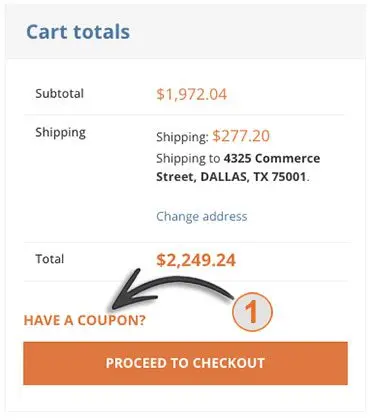
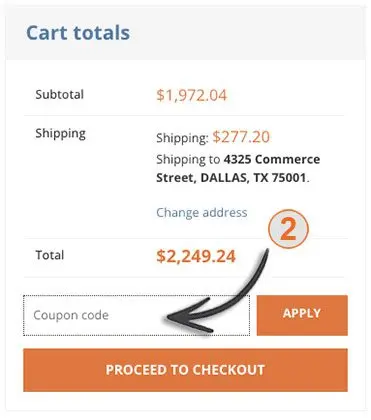
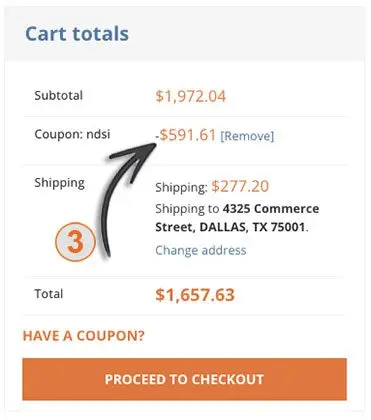
Nova Display Systems, Inc. | Official Web Store | 875 Wilson Street, Suite B, Eugene, OR 97402
Copyright © 2000-2023 Nova Display Systems Inc. All Rights Reserved. | Site Index